タグから探す
国/地域
その他
カテゴリから探す
タグから探す
国/地域
UAE (2) イタリア (9) オーストリア (31) カンボジア (14) キプロス (19) クロアチア (5) ジブラルタル (4) スウェーデン (2) スペイン (24) スロバキア (14) スロベニア (3) タイ (4) チェコ (16) デンマーク (6) ドイツ (29) ハンガリー (15) ベトナム (5) ポルトガル (15) ポーランド (2) マルタ (20) マレーシア (1) ラオス (7) 中国・香港 (7) 台湾 (54) 日本 (263) 韓国 (3)
その他
Cocoon (5) SIM (9) SWELL (4) テック (36) バス (25) マイクロツーリズム (23) ライフ (68) 予約手配 (20) 商品レビュー (25) 旅行記 (423) 映画アニメ聖地 (11) 温泉 (25) 船 (35) 電車 (158) 飛行機 (53)
カテゴリから探す
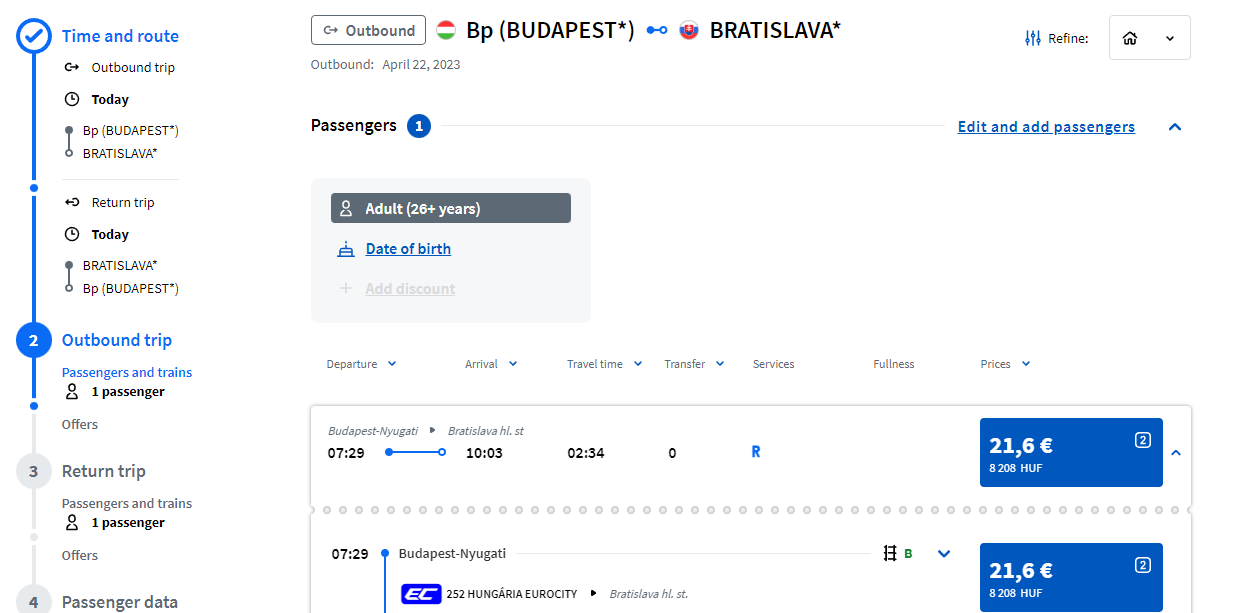
この記事は約 4 分で読めます。
おすすめ!
2023年のGWは中欧4か国の旅。その4か国の内1つであるハンガリーではブダペストを中心に国鉄網が整備されており、観光に便利です。
そのハンガリー国鉄では路線検索やチケットの購入も可能なWEBサイトを運営しているのでその登録方法と検索方法について説明します。
ちなみに夜行列車であるEuroNight(ユーロナイト)を予約しようと思いましたが満席でしたので購入には至っていません。旅行中に使うことがあれば追記したいと思います。
▼MÁV-GROUP(英語)
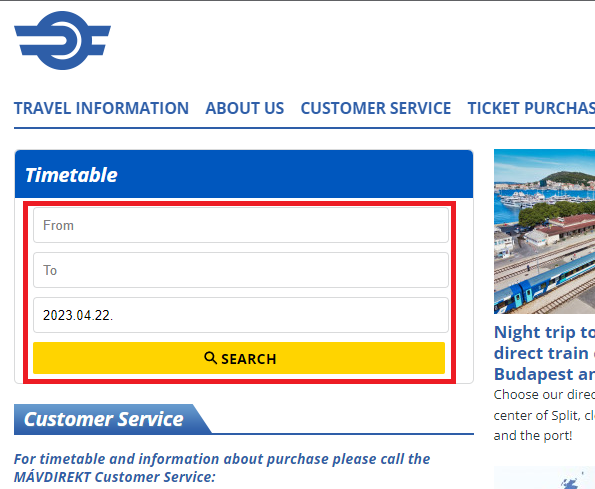
| 項目 | 内容 |
|---|---|
| From | 出発駅 |
| To | 到着駅 |
| 日付部分 | 出発日付 |
上記3つの情報を入力し、「SEARCH」ボタンを押下します。
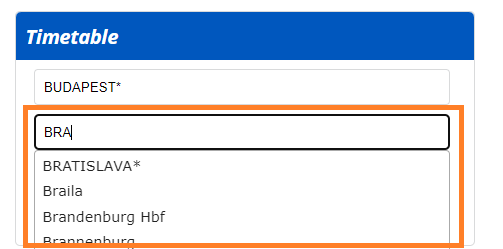
・駅名や都市名を入力すると、補足でドロップダウンが展開されます。「*」付はその街の駅の主要な駅で検索されるようです。
・近隣諸国への列車も検索可能です。
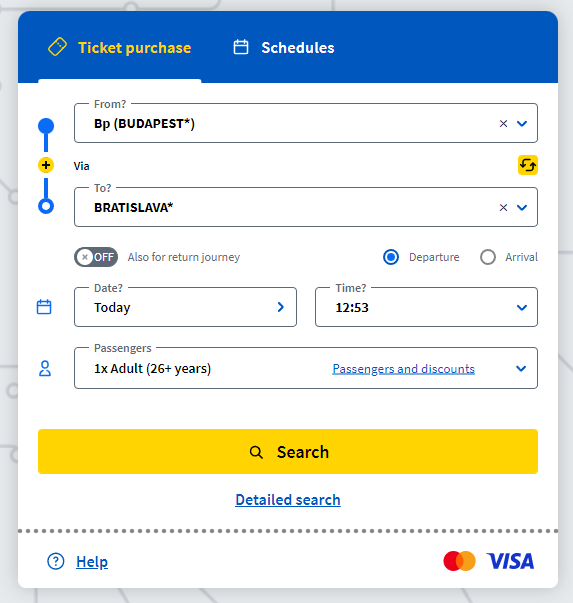
画面が切り替わり、再度詳細な検索画面が表示されます。詳細な検索条件が入力できますので、必要に応じて条件を変更します。
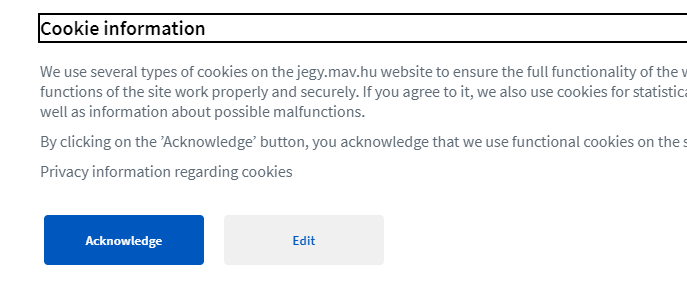
「Cookie infomation」が表示された場合、特段のこだわりが無ければ「Acknowledge」を押下します。
| 項目 | 内容 |
|---|---|
| From? | 初駅 |
| To? | 着駅 |
| Via | 経由駅 |
| Also for return journey | OFF:片道 ON:往復 |
| Passangers | ・Passanger ・Bicycle ・Dog *別表で補足 |
| 「Passanger」補足 | 内容 |
|---|---|
| Child(0-4 years) ~ Child(12-14 years) | 小人(0~14才) |
| Youth(14-15 years) ~ Youth(16-18 years) | ユース(14~18才) |
| Fiatal felnott(18-26 eves) | 若者(18~26才) |
| Adult(26+years) | 大人(26歳以上) |
主要な入力項目は上記の通りです。
・年齢によっては割引が受けられる可能性があります。
最後に「Search」を押下します。
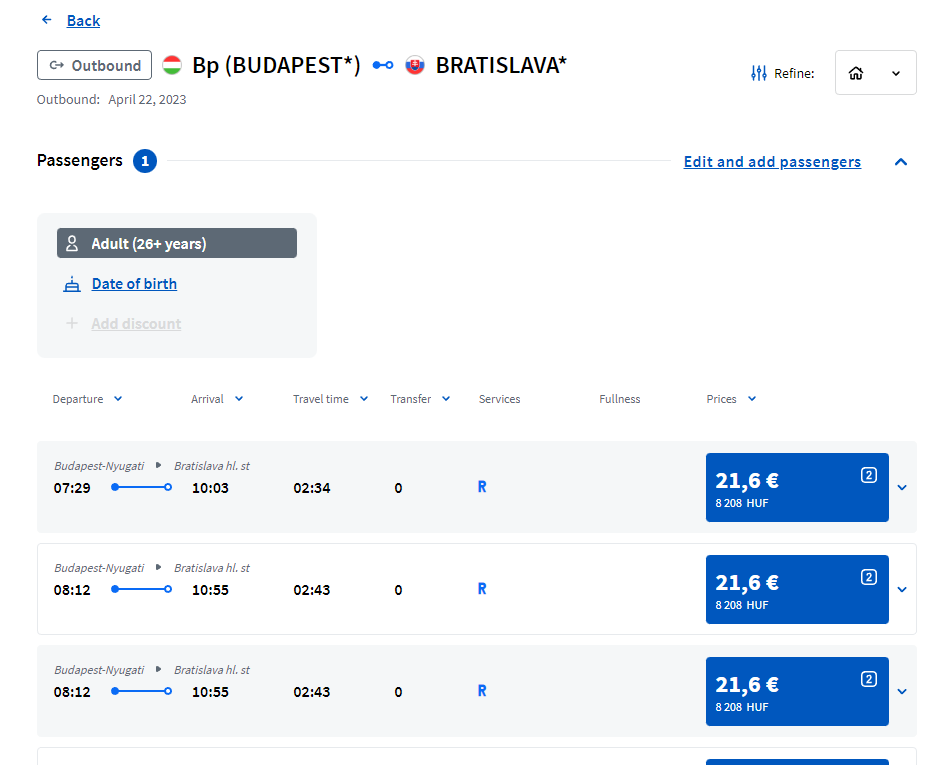
最後に検索結果が表示されます。
| 項目 | 内容 |
|---|---|
| Departure | 出発駅 |
| Arrival | 到着駅 |
| Travel time | 所要時間 |
| Transfer | 乗換回数 |
| Services | シートの予約可否 |
| Fullness | 予約状況 |
| Price | 価格 |
画面に表示されている主な項目は上記の通りです。乗り換えなしで行きたい場合はTransferが「0」のものが良いでしょう。

さらに各検索結果を押下すると詳細な情報が表示されます。
| ラベル | 内容(英語) | 内容(日本語) |
|---|---|---|
 | First class in the train | 1stクラスあり |
 | Second class in the train | 2ndクラスあり |
 | A wagon suitable for wheelchair travel with a lifting device | 昇降装置付きの車いす移動に適した客車あり |
 | Bicycleplace reservation compulsory | 自転車置き場は要予約 |
 | Long distance train | 長距離列車 |
 | A cabin or places reserved for disabled person | 障害者専用の客車または場所あり |
 | Seat reservation can be made | 座席指定可能 |
 | In domestic traffic seat Reservation compulsory, seat Reservation in international traffic can be made. | 国内線は座席予約制、国際線は座席指定が可能 |
 | The train is available for Budapest Pass holders (BB) | ブダペスト パス所有者 (BB) は列車を利用できます |
 | Train does not wait for connection | 列車は接続を待たない |
 | Restaurant car | 食堂車 |
 | business | ビジネス |
検索結果に表示される代表的なピクトグラムは上記の通りです。
・日本で検索をすると日本時間で検索がされるため、検索結果が正常に表示されない、意図しないアラートが表示されることがあります。適宜読み替えることが必要です。
もしチケットの購入まで行うのであれば、会員登録をしておいた方が管理が楽になります。
登録は先ほどの列車検索ページから行います。
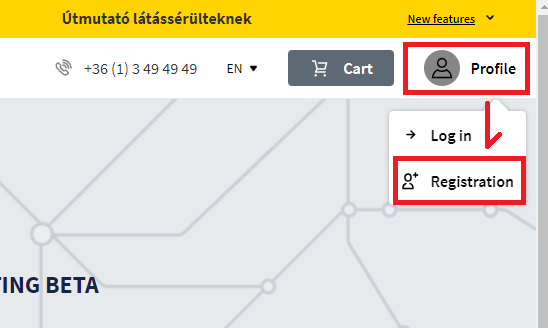
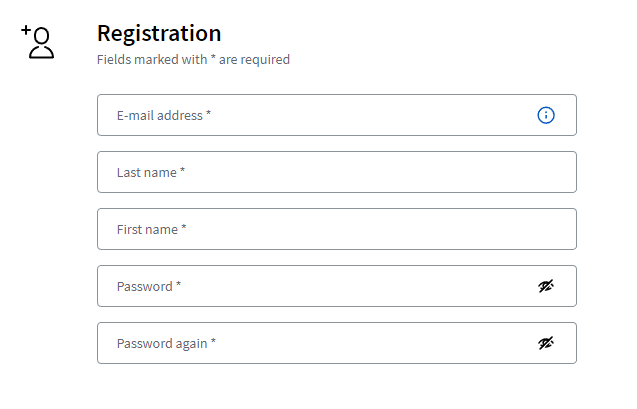
| 項目 | 内容 |
|---|---|
| E-mail address | E-Mailアドレス |
| Last name | 姓 |
| First name | 名 |
| Password | パスワード |
| Password again | パスワード再入力 |
上記の必須項目をすべて入力します。
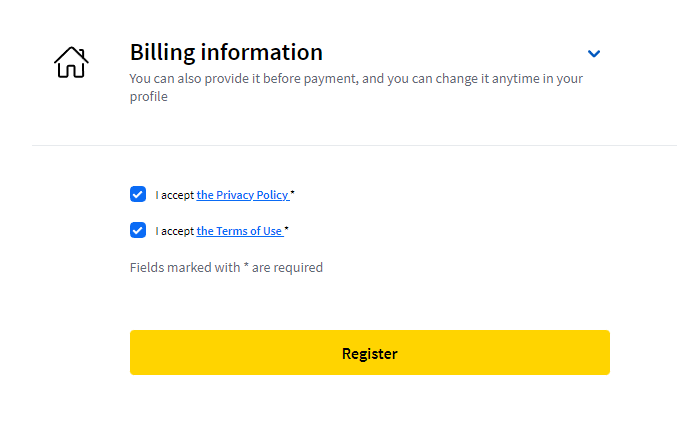
プライバシーポリシー(Privacy Policy)、利用規約(Terms of Use)を確認し、問題なければ2つのチェックボックスにチェックを付け、「Register」を押下します。
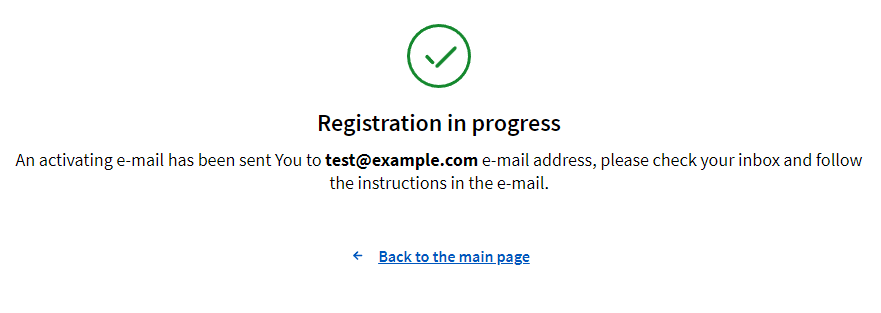
上記の画面に遷移し、登録確認メールが送付されます。
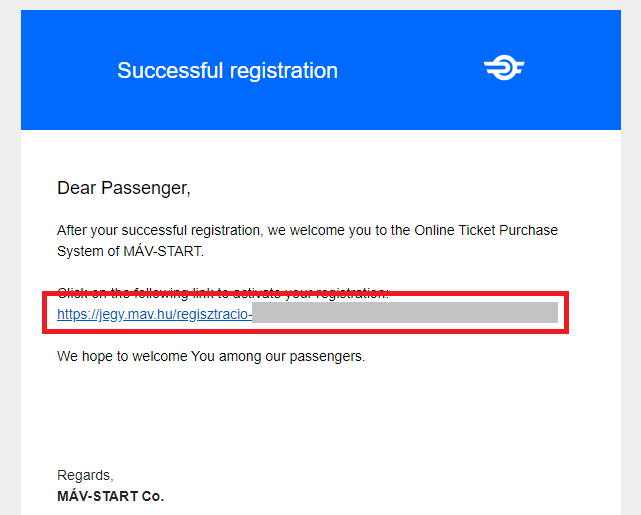
このような登録確認メールが届きますので、リンク部分を押下して作業完了です。
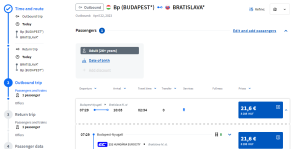
この記事が気に入ったら
いいね または フォローしてね!
コメント
コメント一覧 (2件)
2024/1現在ハンガリー国鉄予約時にBilling informationを入力しようとすると、選択肢に「日本」がないのですがこちらはどのように対処されましたでしょうか?
ご教示いただけますと幸いです。
概要に記載させていただいた通り、購入には至っておりませんのでBilling informationについては網羅できておりませんでした。(会員登録時は不要なため)
一方でハンガリー国鉄(MÁV)に問い合わせてみた所下記の回答がございましたので参考にどうぞ。
–質問–
To whom it may concern,
When purchasing tickets online, I need to enter a billing address, but “Japan”, where I live, is not listed as a “Country”.
Could you please tell me how to proceed with registration?
–回答–
Dear Passenger,
Thank you for your inquiry. We would like to inform you about the following:
Japan is not on the list of countries for billing address’ at the moment on our website / application.
Therefore, currently it is not possible to purchase tickets online from our platform with Japan billing address. If you would like to use Japan address for the bill, you would need to buy the ticket in a ticket office personally in Hungary.
However, if you do not intend to use your bill for official reasons, you can enter any another billing address (even a Hungarian one, for example a hotel’s address) to purchase your ticket online.
In our system the billing address is not connected to the credit card, the payment is possible by credit card through the SimplePay payment system operated by OTP Mobil Kft. In Simple, payment is possible with the following types of credit cards: American Express, Mastercard, Visa, and if the issuing bank allows online use Maestro, Visa Electron.
Thank you for your e-mail. We wish you a pleasant journey!
Best Regards,